Snapchat is a widely used social media platform that allows users to connect through photos and videos. Occasionally, users may find themselves in a situation where they need to unblock someone they’ve previously blocked.
Whether it’s a change of heart or a misunderstanding, unblocking someone on Snapchat is an easy and straightforward process.
In this guide, we’ll walk you through the comprehensive step-by-step process on how to unblock someone on Snapchat.
Also Read: How To Increase Font Size In Snapchat For iPhone
How To Unblock Someone On Snapchat
Launch the Snapchat app. Once you’re on the main screen, locate and tap on your profile icon, usually found in the upper-left corner of the screen. On your profile page, look for the gear icon in the upper-right corner. This icon represents the Settings menu. Tap on it.
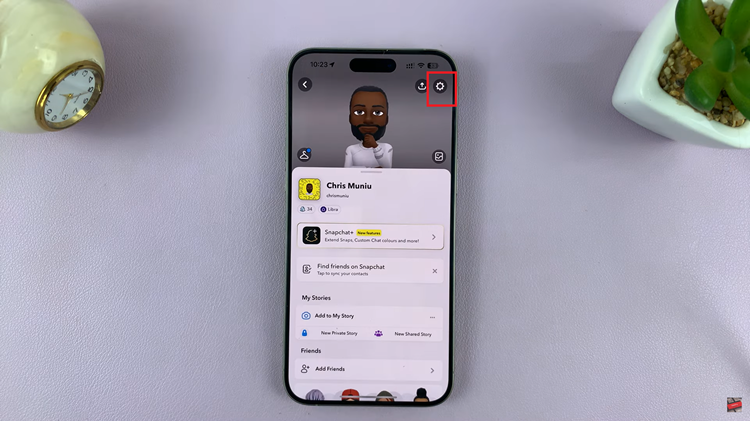
Within the Settings menu, scroll down until you find the section labeled “Privacy Control.” This section contains settings related to your account’s privacy, including the option to manage blocked users. In the Privacy Control section, you should find the option labeled “Blocked Users.” Tap on this option to view a list of users that you have previously blocked on Snapchat.
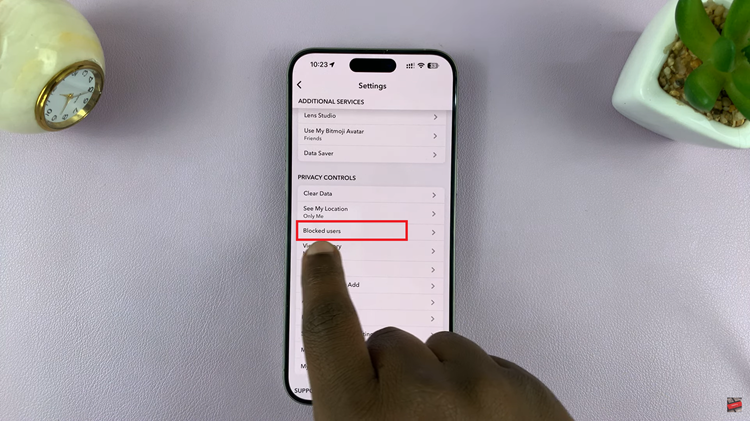
Once you’re in the Blocked Users section, you’ll see a list of the users you have blocked. Find the person you want to unblock and tap on the “x” button next to their username. A verification pop-up will appear, asking you to confirm your decision to unblock the user.

To complete the unblocking process, tap on the “Yes” option in the verification pop-up. This confirms your decision to unblock the selected user. The user will now be removed from your blocked list, and you can interact with them on Snapchat as usual.

