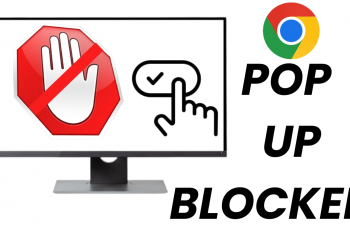Organizing your inventory of apps on your smartphone contributes a great deal to seamless performance and organization. Whether it is to release memory, clean your home screen, or if the app is no longer needed, learning to uninstall apps on your Samsung Galaxy A06 is quintessential.
Knowing how to uninstall applications helps you optimize your device’s use for the best user experience. This guide will help you uninstall applications from your Samsung Galaxy A06 easily.
Let’s get started and enjoy a cluster-free home screen or app drawer on your Galaxy A06.
Watch: How To Change Font Size On Samsung Galaxy A06
Uninstall Apps On Samsung Galaxy A06
Begin by unlocking your Galaxy A06 phone and accessing the app drawer. Find the app you’d like to remove and long-press on it. Then, a menu will appear. Tap on the “Uninstall” option.

Following this, you’ll be prompted to confirm the process. Click “OK,” and the application will be removed from your device. Conversely, repeat the same process with other applications that you’d like to remove.

In conclusion, uninstalling apps on your Samsung Galaxy A06 is a practical skill that can significantly enhance your device’s performance and overall user experience. Following the steps outlined in this guide, you can easily remove unwanted apps and keep your smartphone running smoothly.
Read: How To Turn ON & OFF Graphic (Hardware) Acceleration In Google Chrome