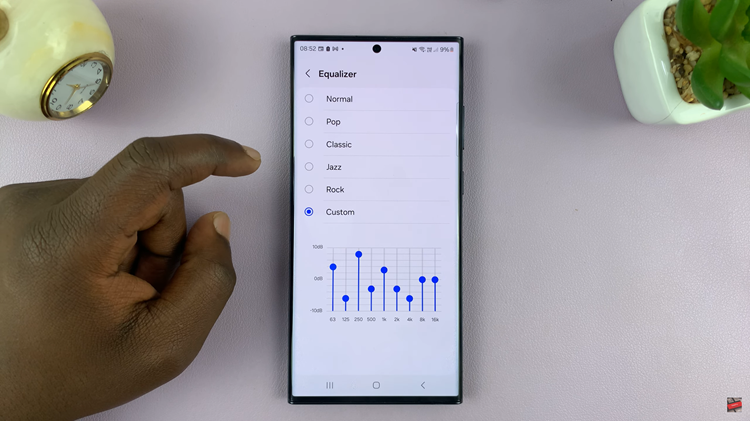Steam Deck is a handheld gaming PC. It enables players to access and play Steam-based games without using a regular PC. It’s made explicitly for gaming via Steam, it looks more like a Nintendo Switch. You can connect it to a monitor or TV and pair it with controllers, a mouse, or a keyboard.
Steam Deck comes with a limited storage capacity. You might have used up your space and you’d like to create some space for other games. One of the ways you can do this is by uninstalling games from the Steam Deck.
Sometimes you just want to uninstall a game since you’ve completed it. Steam Deck allows its users to uninstall any game from the device. The process is quite similar to uninstalling a game from a Steam client on a PC. The steps below will guide you on how to uninstall games on Steam Deck.
Watch: How To Install AnyDesk On iPhone
How To Uninstall Games On Steam Deck
There are two ways you can use to uninstall a game from Steam Deck.
Firstly, press the Steam button to access the menu. From the menu, tap/select Library. Here you’ll be able to view all your installed games on the Steam Deck. Next, highlight the game you’d like to uninstall and press the Options button.
On the menu that appears, scroll down and tap on Manage, then tap on Uninstall. Follow any on-screen instructions that might be provided to uninstall that particular game.
Alternatively, you can uninstall a game from the Storage section on Steam Deck. Press the Steam button to access the menu, scroll down and tap on Storage. Find the location in which the game is installed and tap on it. Press the uninstall (X) button, then tap on Uninstall to successfully remove the game from Steam Deck. Follow any on-screen instructions that might be there.
You can do this with other games that you don’t need on the Steam Deck. And that’s how to go about it. Let us know in the comment section below if you have any questions or suggestions.
Also read: How To Use Two WhatsApp Accounts on Samsung S22 Phones