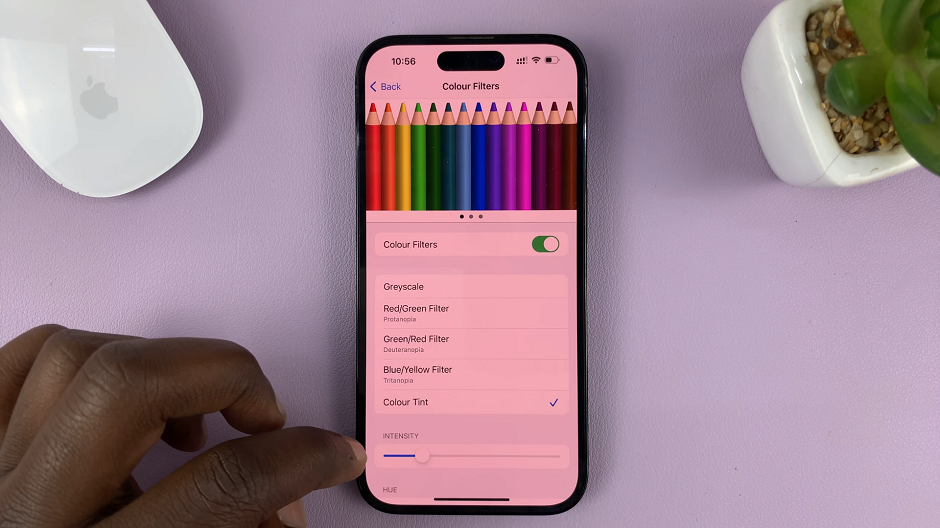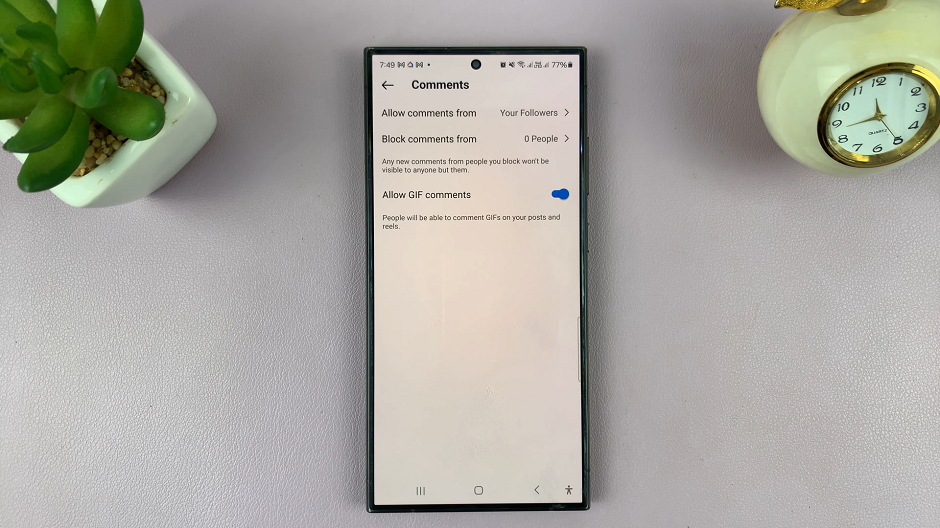When you no longer want an app or a program in your Windows 11 computer, you can easily get rid of it by uninstalling. There are differentr ways of uninstalling apps and programs on Windows 11.
You can use the control panel as the sure fire way of uninstalling apps. It’s best for uninstalling programs you installed directly from the executable files.
But this method will also uninstall games installed via clients and apps installed from the Microsoft app store. But if you want to, you can uninstall games and apps directly from their clients.
Also Watch: How To Add Microsoft Account To Windows 11