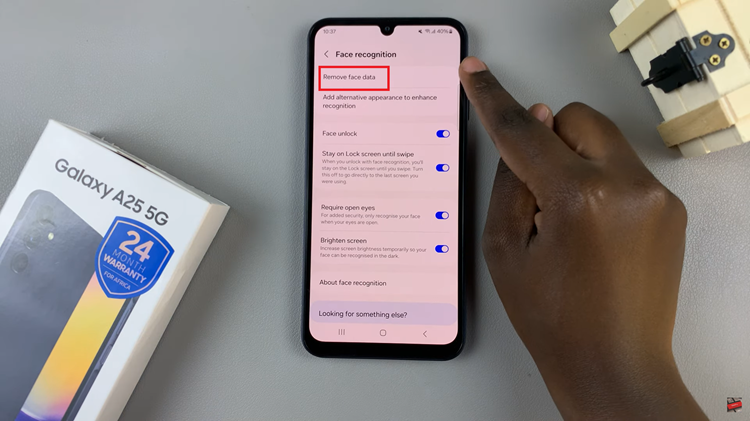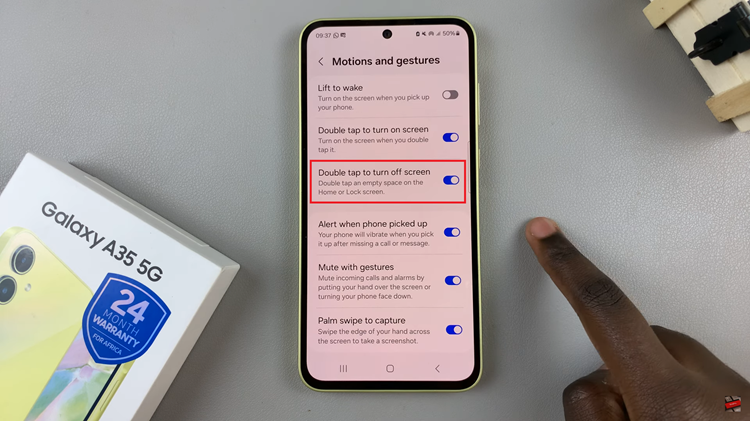In this article, we’ll explore the simple steps to unmute someone on Instagram, restoring communication and connection with just a few taps. In the bustling realm of social media, it’s easy to inadvertently silence voices that once resonated with us.
Instagram, with its myriad of features and settings, can sometimes lead to accidental muting. Whether it was a hasty action or a decision made in the heat of the moment, muting someone on Instagram doesn’t have to be permanent.
Before we dive into the unmuting process, let’s briefly understand what muting entails on Instagram. Muting someone allows you to hide their posts and stories from your feed without unfollowing or blocking them. It’s a discreet way to manage your Instagram experience without completely severing ties.
Read: How To Find Muted Accounts On Instagram
Unmute Someone On Instagram
To begin, launch the Instagram app on your smartphone. Tap on your profile icon at the bottom right corner of the screen to go to your profile page.
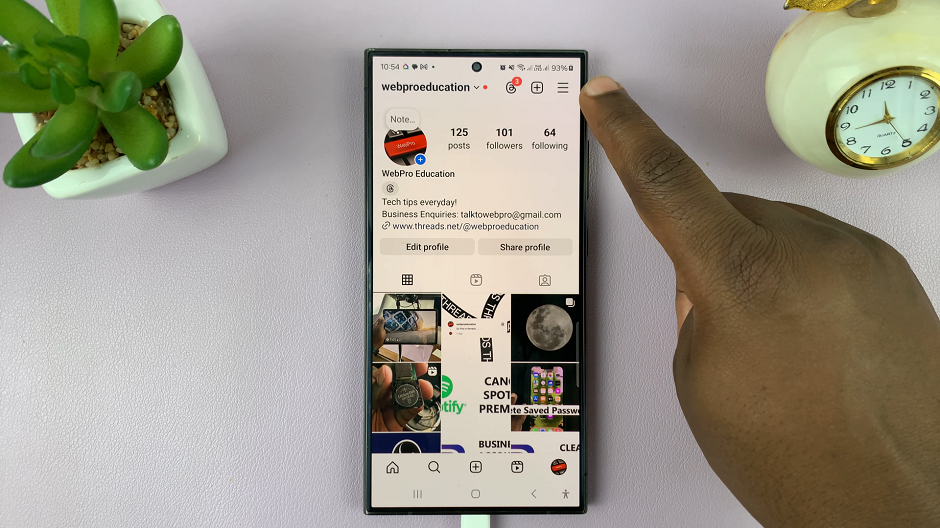
On your profile page, tap the three horizontal lines (hamburger icon) at the top right corner.
Select Settings and Privacy from the menu that appears.
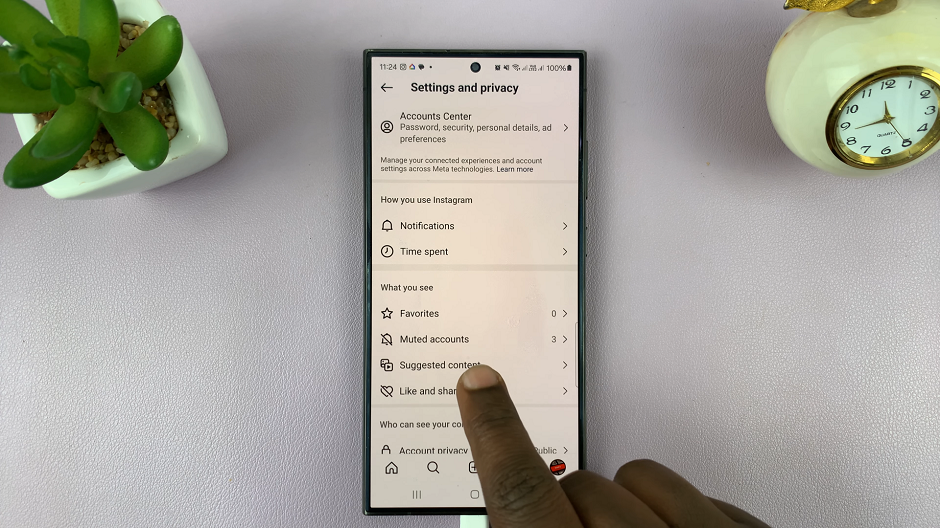
Under Settings and Privacy, look for and tap on Muted Accounts. You will see a list of all the accounts you have muted. This list includes the user profile along with the description of items you’ve chosen to mute. You can now scroll through this list to review the accounts.
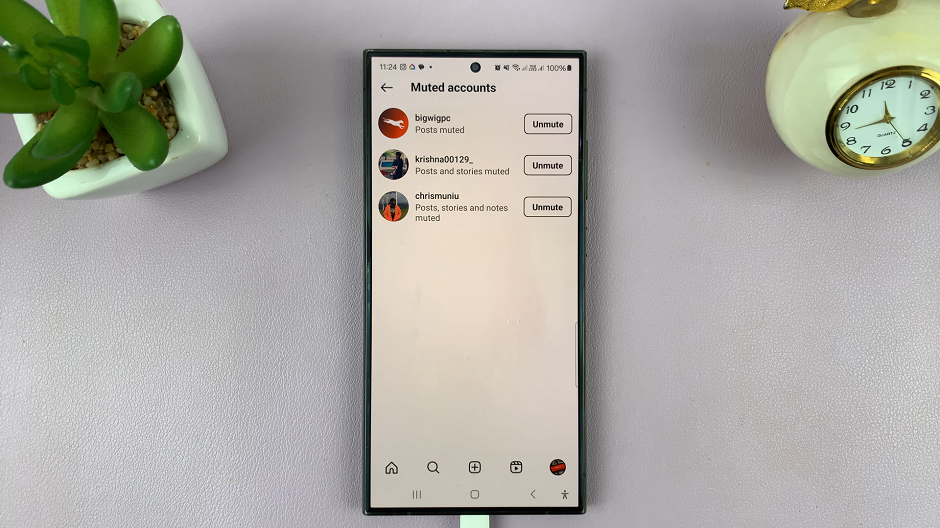
To unmute an account, tap on the Unmute button to reveal a pop-up menu. Toggle off the switch next to Mute Posts, Mute Stories, Mute Notes or for all of them to unmute their content. You can also customize which option to leave on or off.

Toggling off all the mute options should effectively unmute a user you had muted. Repeat the process for any other user you may want to unmute.
With the person unmuted, you can now enjoy their content once more. Their posts and stories will reappear in your feed, allowing you to engage with their updates and stay connected.
Mistakes happen, and social media platforms like Instagram provide users with tools to manage their experience. Unmuting someone on Instagram is a simple process that can help restore communication and connection. By following the step-by-step guide outlined in this article, you can easily reverse a past decision and reengage with the voices that matter to you. So, don’t let a momentary silence linger – take action today and unlock the conversations waiting to be heard on Instagram.
Watch: How To Set Schedule For Always ON Display On Samsung Galaxy A55 5G