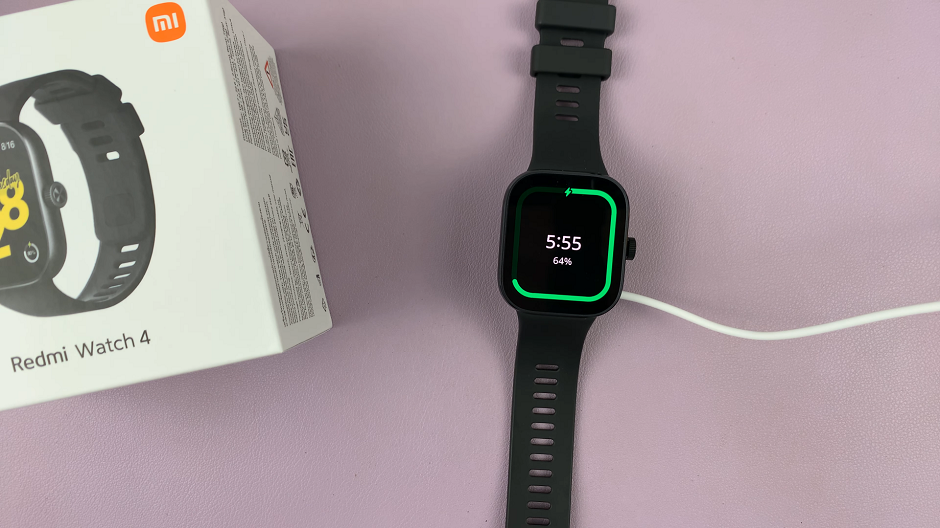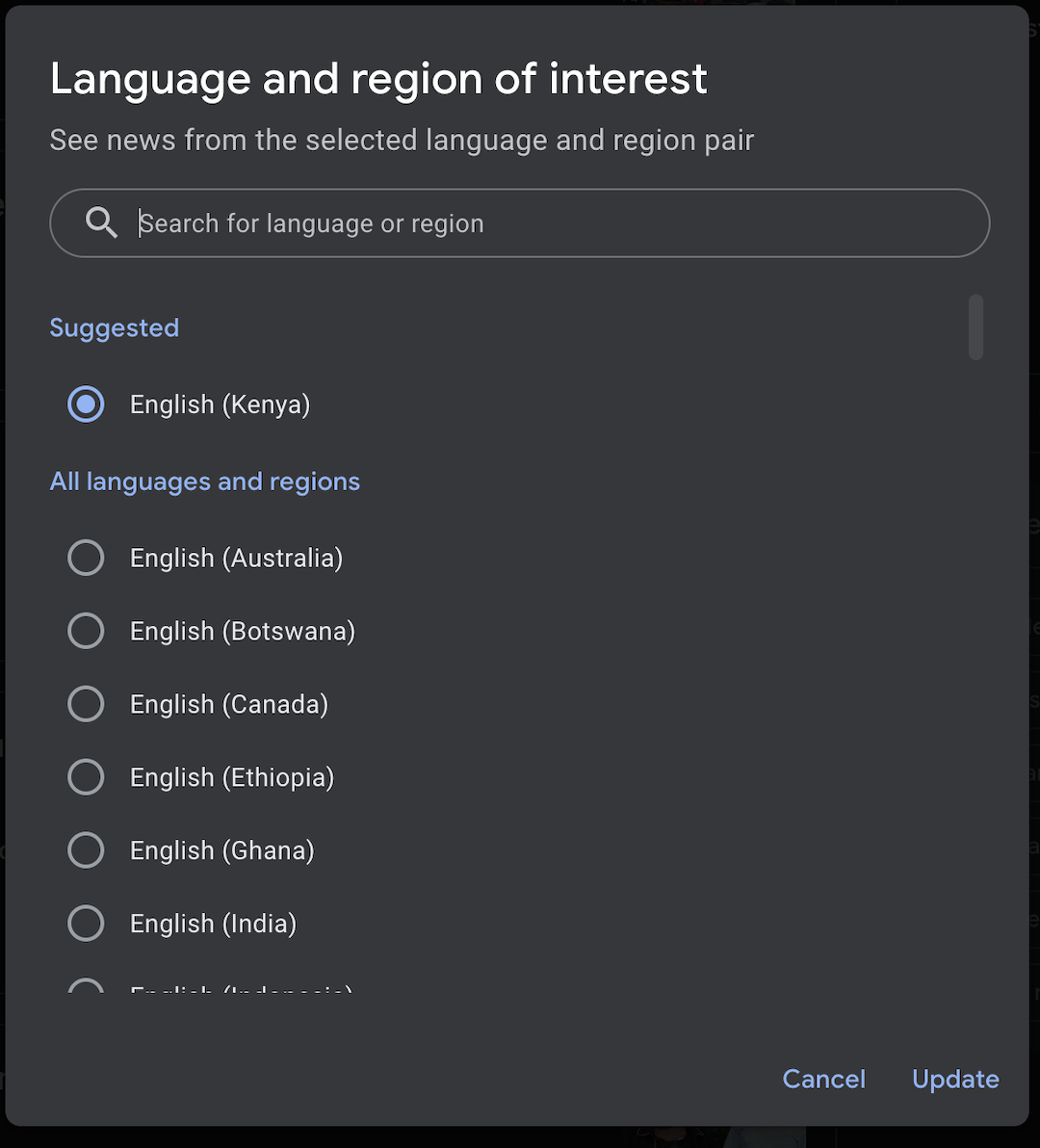Have you ever found yourself in the frustrating situation of accidentally muting someone’s Instagram Stories? It happens more often than you might think.
You’re scrolling through your feed, enjoying the latest updates from friends and favorite accounts, when suddenly you realize that you haven’t been seeing posts from a certain someone. You check their profile, only to discover that you’ve accidentally muted their stories. Now what?
Fear not, for we’re here to guide you through the process of unmuting someone’s Instagram Stories. With just a few simple steps, you can re-engage with the content you’ve been missing out on and restore the full Instagram experience.
Watch: How To Remove / Change Battery On HP Laptop
Unmute Someone’s Instagram Stories
First, launch the Instagram app on your smartphone. Tap on your profile icon at the bottom right corner of the screen to go to your profile page.
On your profile page, tap the three horizontal lines (hamburger icon) at the top right corner.
Select Settings and Privacy from the menu that appears.
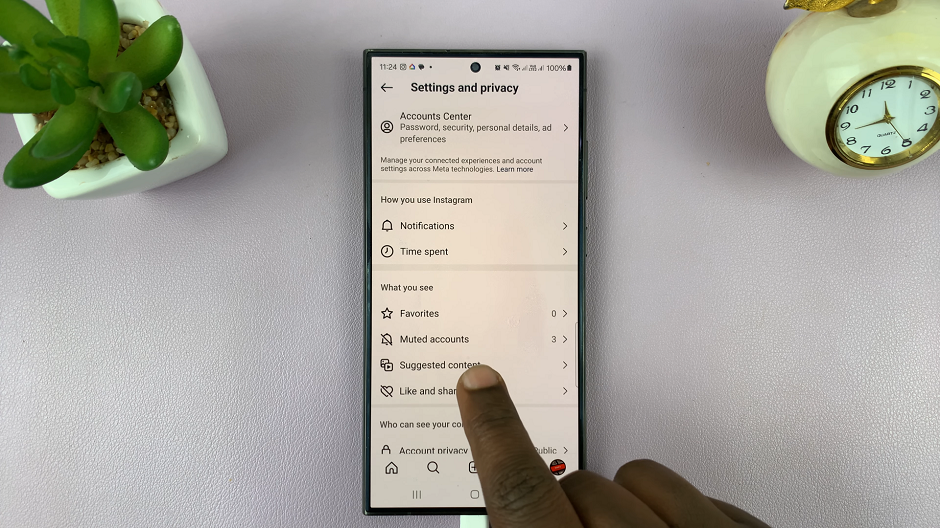
Under Settings and Privacy, look for and tap on Muted Accounts. You will see a list of all the accounts you have muted. This list includes the user profile along with the description of items you’ve chosen to mute. You can now scroll through this list to review the accounts.

To unmute someone, tap on the Unmute button next to their account to reveal a pop-up menu.
Toggle off the switch next to Mute Stories.
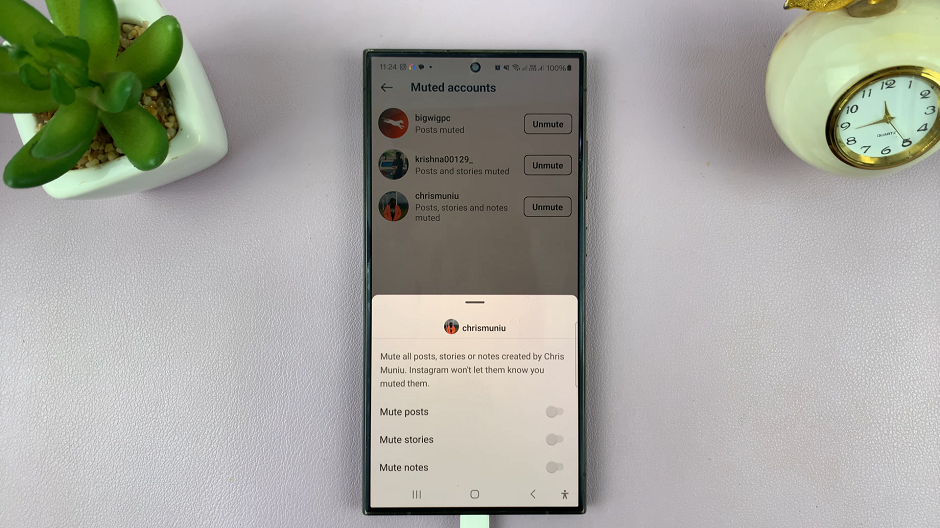
Repeat the process for any other user you may want to unmute. With the persons’ stories unmuted, you can now enjoy their stories once more. Their stories will reappear in your feed.
Accidentally muting someone’s Instagram Stories can be a common occurrence, but thankfully, it’s also an easily reversible one. By following these simple steps, you can quickly unmute someone’s stories and continue enjoying the content that matters most to you.
So the next time you find yourself wondering why you haven’t been seeing someone’s stories, remember this guide and take action to unmute them. Your Instagram feed will thank you for it!