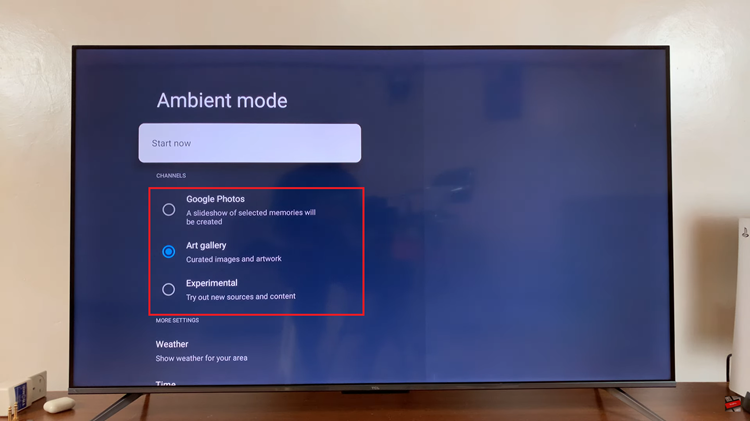In the fast-paced world of social media, it’s easy to make a split-second decision you might later regret. Ever opened a message on Instagram only to realize you weren’t quite ready to respond? Or perhaps you simply want to keep track of important conversations without marking them as read. Fear not, for there’s a solution: learning how to unread messages on Instagram. In this guide, we’ll walk you through the steps to regain control of your inbox and manage your messages more effectively.
Why would anyone want to unread a message on Instagram, you may wonder? Well, the reasons are varied but relatable. Maybe you accidentally opened a message from your ex and don’t want to give them the satisfaction of knowing you’ve seen it.
Or perhaps you’re a business owner who wants to keep track of customer inquiries without committing to an immediate response. Whatever your motive, knowing how to unread a message can be a handy skill in your social media toolkit.
Watch: How To Use Instagram Quiet Mode
Unread a Message On Instagram
The first thing to do is to switch your account to a Professional Instagram account. This is the only way you will have the unread option available. Personal accounts don’t have this option.
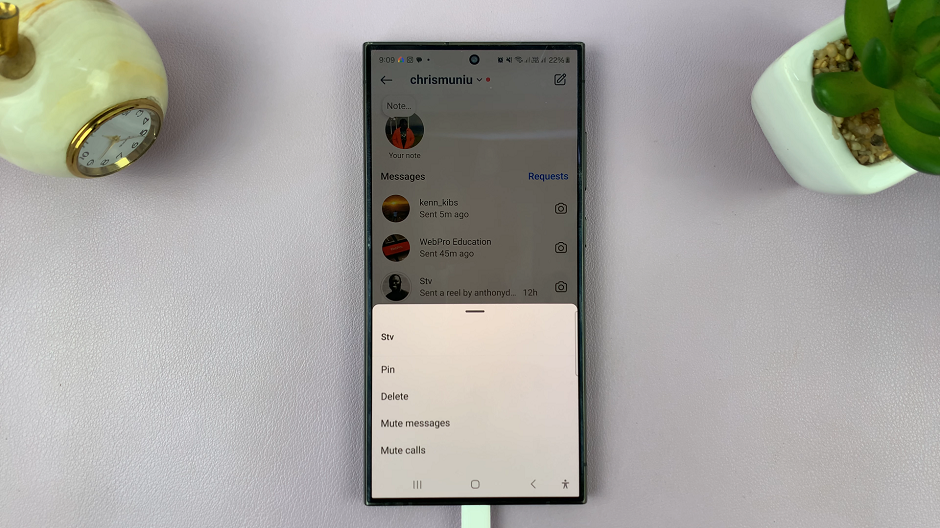
Next, open the Instagram app on your mobile device and swipe left from your home feed. This will take you to your Direct Messages inbox.

Scroll through your inbox and locate the message you wish to mark as unread. Press and hold on the message until a menu appears. From the options provided, select Mark as Unread.
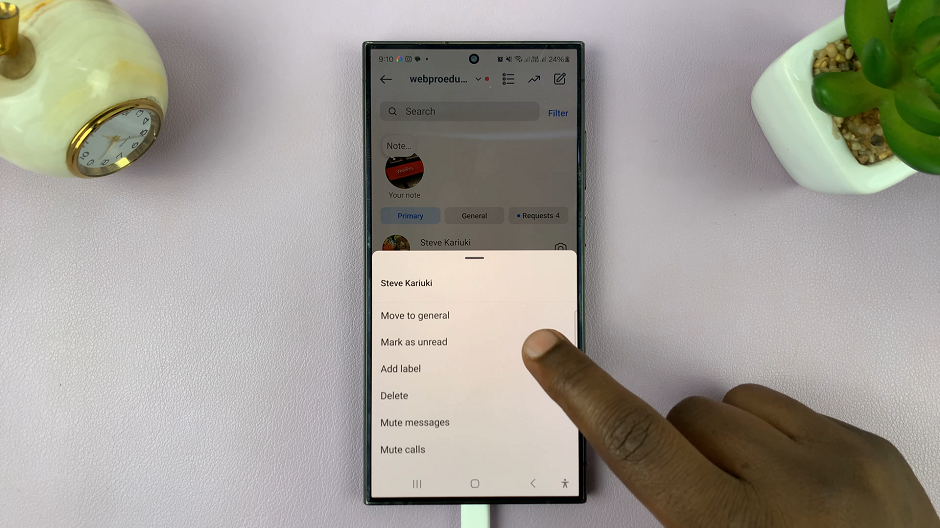
Congratulations, you’ve successfully marked the message as unread. It will now be in bold with a blue dot next to it, just as if you haven’t read it yet. This will allow you to revisit it later at your convenience.
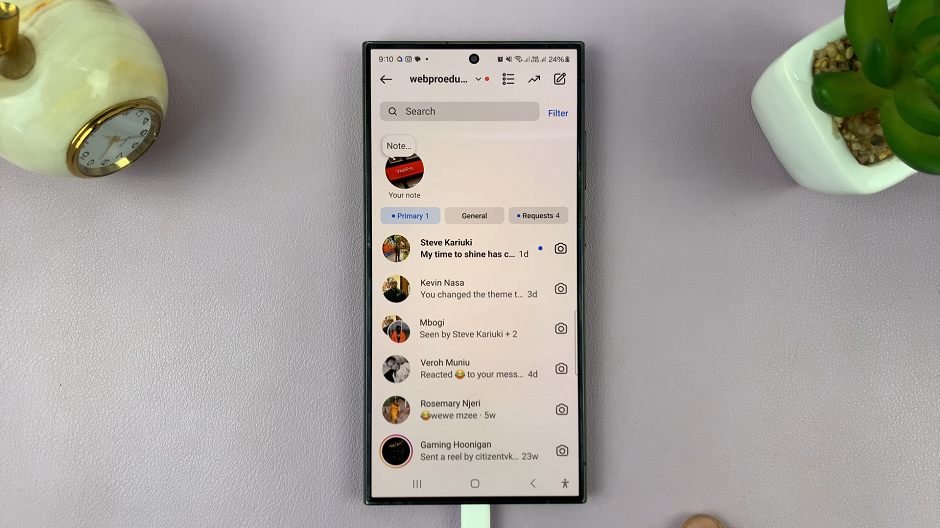
Tips for Effective Message Management
Use Unreading Sparingly: While the ability to unread messages can be useful, it’s essential not to abuse it. Reserve this feature for situations where you genuinely need more time to respond or want to keep track of specific conversations.
Stay Organized: Keep your Direct Messages organized by regularly archiving or deleting conversations you no longer need. This will help streamline your inbox and make it easier to find important messages when you need them.
Set Boundaries: If you find yourself constantly overwhelmed by messages, consider setting boundaries for when you’ll respond. Let your followers know your typical response times to manage expectations effectively.
Mastering the art of unread messages on Instagram can give you greater control over your inbox and how you engage with others on the platform. Whether you’re buying time to craft the perfect response or simply want to keep track of important conversations, knowing how to mark messages as unread is a valuable skill. So the next time you find yourself in a messaging dilemma, remember these simple steps to reclaim control and manage your Instagram inbox like a pro.