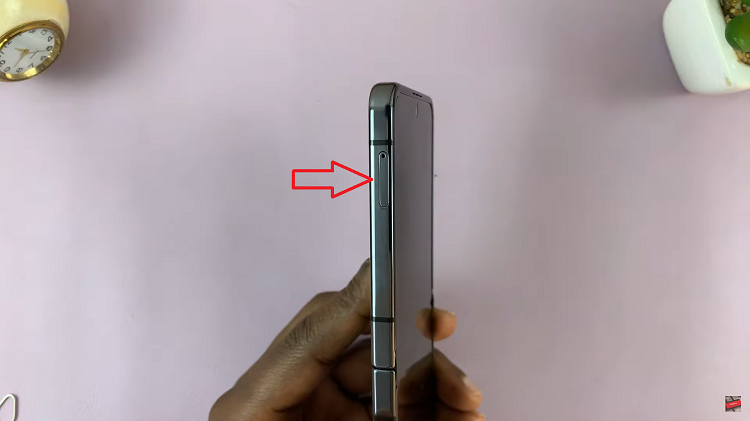You can use your DualSense controller on your PC to play your PC games. It’s very important to update your PS5 controller so that it can keep the controller’s haptic feedback and adaptive triggers compatible with the latest games. With firmware updates, the controller registers the latest video game releases and is able to react accordingly.
Initially, you could only update the controller using a PS5. Luckily, PlayStation announced that PC gamers can now update their controllers on Windows 11 and some Windows 10 devices. So here’s how to update your PS5 controller on a PC.
Watch: How To Update Firmware On LG Smart TV
How To Update PS5 Controller On PC
You can simply update your PS5 controller firmware using the firmware updater app from SONY. The app detects and updates your PS5 DualSense controller and will notify you if there’s any new update available.
For this, you’ll need to connect your PS5 controller to your PC using the USB-C cable. First, download the DualSense Firmware updater app. Then, click on the installer to begin the installation process. Follow the on-screen instructions to install the app, then launch the application.
Once you launch the DualSense firmware updater, connect your PS5 controller to your PC using a USB-C cable. There will be some information provided about your controller and will tell you if there’s an update available. Click on Update Now and the update process will commence.
Once the update is complete, you can simply close the app. Your PS5 controller’s firmware is now running on the latest version. You can now enjoy the PC games that support the controller’s immersive features. Let me know in the comment section below if you have any questions.
Also read: How To Edit Gameplay Videos On PS5 Console