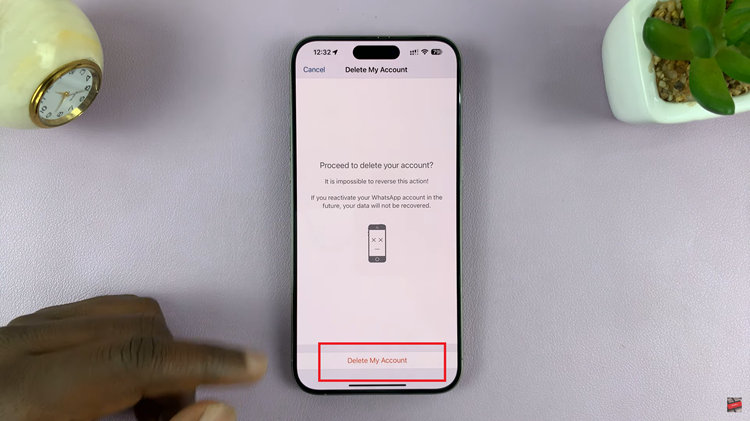In this article, we’ll delve into how you can harness the full potential to use the camera in Pro Manual Mode on your Samsung Galaxy S24’s. Capture stunning images like a pro.
In the ever-evolving landscape of smartphone photography, the Samsung Galaxy S24 and S24 Ultra stand out as formidable contenders, boasting powerful camera systems that rival even some dedicated digital cameras.
One of the key features that elevates the photography experience on these devices is the Pro Manual Mode, which puts unparalleled control in the hands of the user, allowing for precise adjustments and creative expression.
Understanding Pro Manual Mode
Pro Manual Mode is a feature that allows users to take full control of various camera settings such as ISO, shutter speed, aperture, focus, and white balance. While automatic modes on smartphones are designed to deliver optimal results in most situations, Pro Manual Mode empowers users to tailor their settings according to their creative vision and the specific requirements of each photographic scenario.
Read: How To Turn Torch (Flashlight) ON/OFF On Samsung Galaxy S24’s
Use Camera In Pro Manual Mode On Samsung Galaxy S24’s
To access Pro Manual Mode on your Samsung Galaxy S24, S24+ or S24 Ultra, open the camera app.
Tap on More in the bottom menu and select Pro mode for Pro Camera. For Pro Video, select Pro Video.
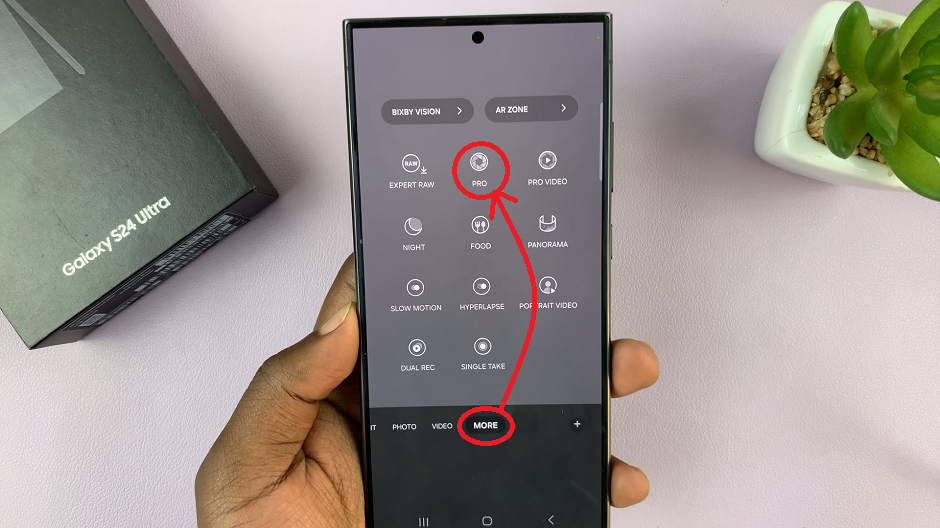
Here, you’ll find a range of manual controls displayed on the screen, ready for customization.
ISO: ISO determines the sensitivity of the camera sensor to light. A lower ISO value results in less noise but requires more light, while a higher ISO value increases sensitivity but may introduce graininess in the image.

Shutter Speed: Shutter speed dictates the amount of time the camera’s shutter remains open, controlling the duration of exposure. A faster shutter speed freezes motion, while a slower shutter speed allows for motion blur.
Aperture: On smartphones, aperture settings are often fixed, but some devices offer simulated aperture adjustments that affect depth of field and exposure.
Focus: Manual focus enables precise control over what elements of the scene are in sharp focus, allowing for creative compositions and selective focus effects.
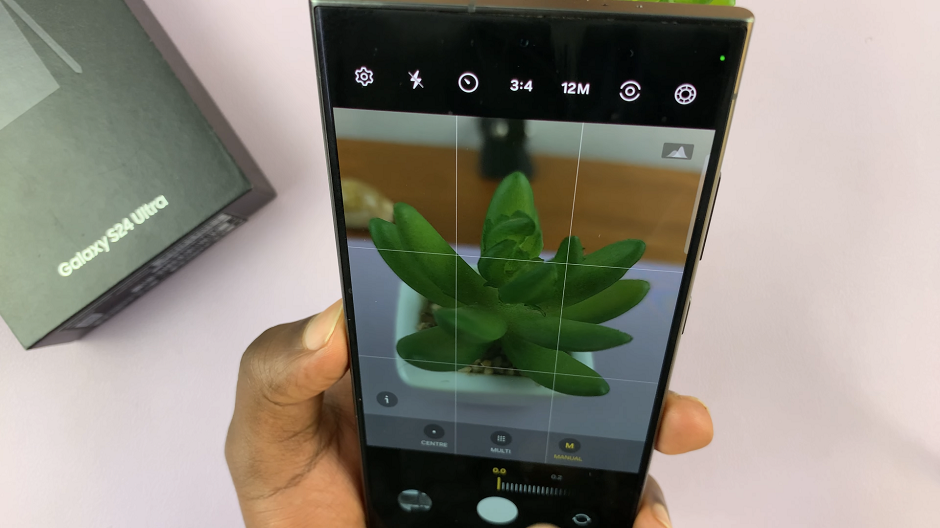
White Balance: White balance ensures accurate color reproduction. It does this by adjusting the color temperature of the image to match the lighting conditions.
Tips for Success
Experimentation: Don’t be afraid to experiment with different combinations of settings to achieve the desired results. Practice is key to mastering Pro Manual Mode.
Use a Tripod: For long exposure shots or situations where a steady hand is essential, consider using a tripod to stabilize your device.
Pay Attention to Lighting: Since manual mode requires more control over exposure, it’s crucial to pay attention to lighting conditions. Adjust these settings accordingly.
Shoot in RAW: If your device supports it, consider shooting in RAW format. This is to retain maximum image data and flexibility in post-processing.
Mastering Pro Manual Mode on your Samsung Galaxy S24, S24+ or S24 Ultra opens up a world of creative possibilities. It allows you to capture professional-quality images with precision and control. By understanding the fundamentals of manual photography and experimenting with different settings, you can elevate your smartphone photography to new heights. So, grab your device, unleash your creativity, and start capturing stunning images like a pro!
Whether you’re a seasoned photographer or a beginner eager to learn, Pro Manual Mode on the Samsung Galaxy S24, S24+ and S24 Ultra offers a rewarding photography experience that’s sure to inspire and delight.
Watch: How To Add a Calendar Widget To The Home Screen Of Samsung Galaxy S24 / S24 Ultra