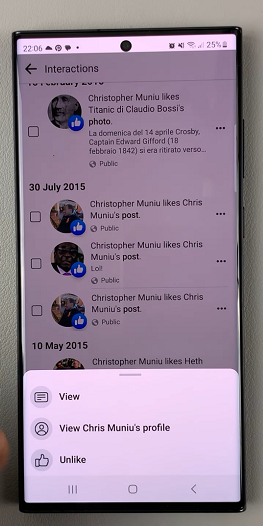In today’s digitally driven world, social media platforms like Instagram play a significant role in our daily lives. However, the constant barrage of notifications, messages, and updates can often lead to feelings of overwhelm and distraction.
Fortunately, Instagram has introduced a feature called Quiet Mode, designed to help users take control of their social media consumption and promote a healthier online experience. In this article, we’ll explore how to use Instagram Quiet Mode effectively.
Quiet Mode is a feature introduced by Instagram to help users manage their time on the platform more effectively. It allows users to limit notifications and control the amount of time they spend on the app, promoting digital well-being and reducing distractions.
Read: How To Add Close Friends On Instagram
Use Instagram Quiet Mode
Start by launching the Instagram app on your smartphone. Tap on your profile icon at the bottom right corner of the screen to go to your profile page.
On your profile page, tap the three horizontal lines (hamburger icon) at the top right corner.
Select Settings and Privacy from the menu that appears.
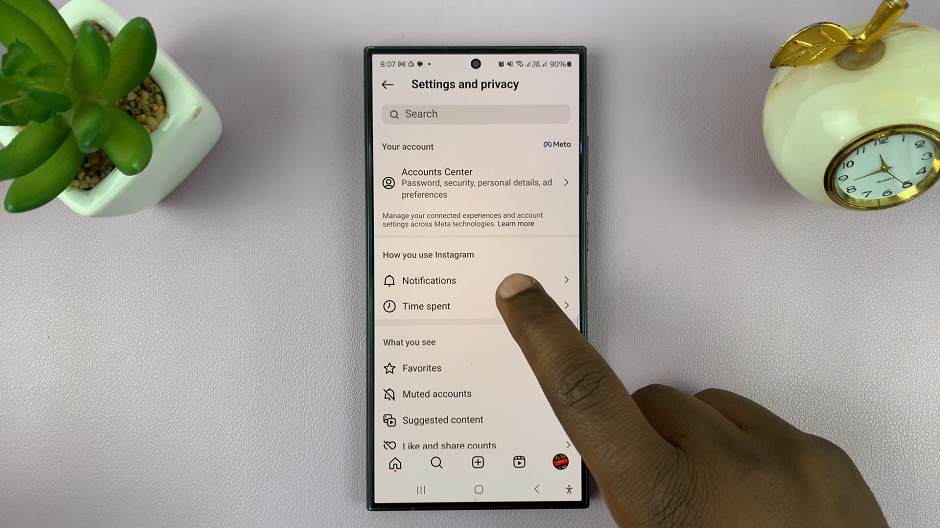
Under Settings and Privacy, tap on Notifications. This will take you to a page where you can manage all your notification preferences.
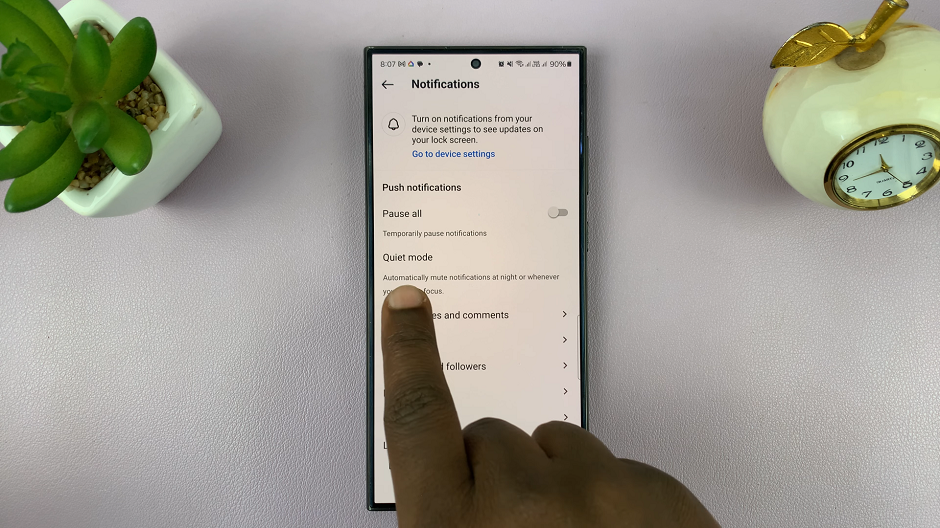
Look for Quiet Mode under the Notifications settings. Tap on it to access the Quiet Mode options.
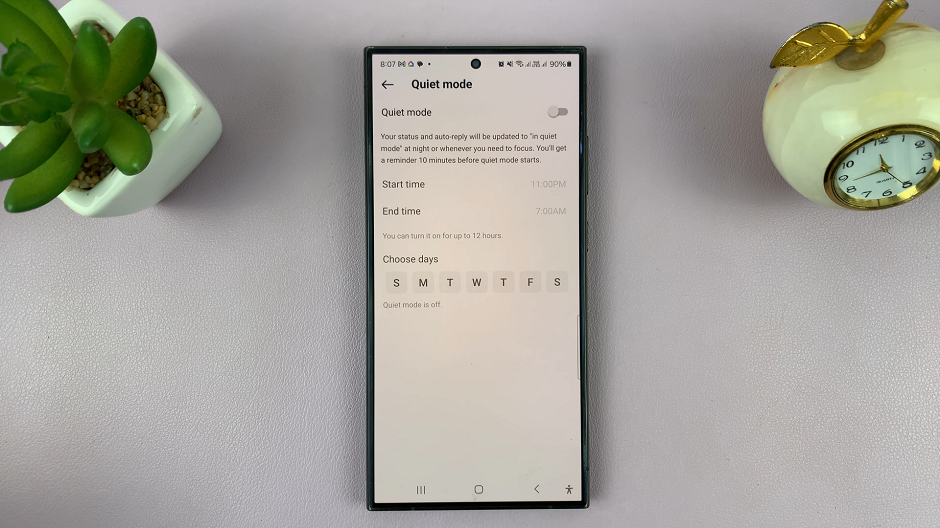
Turn on Quiet Mode by toggling the switch. You’ll have the option to set the start and end times for Quiet Mode. Choose the hours that best fit your schedule, up to 12 hours. For example, you might want Quiet Mode active during your workday or overnight.
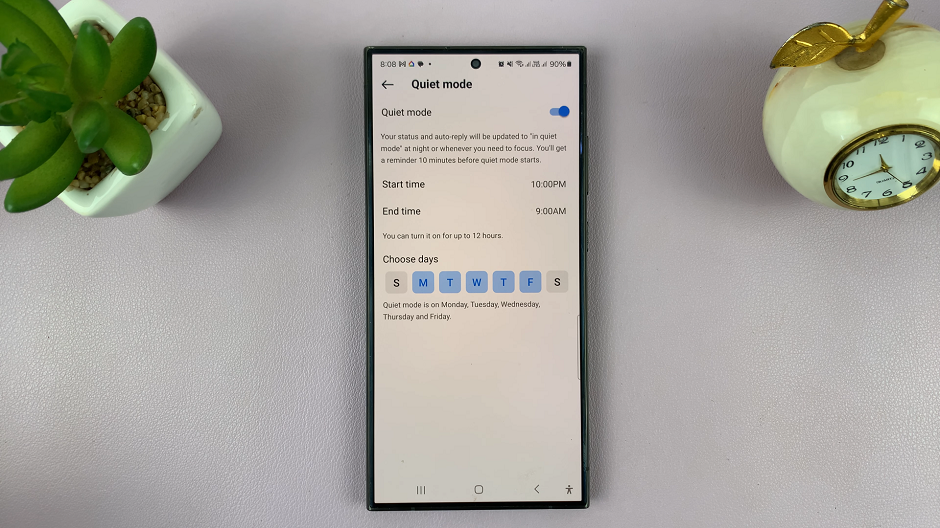
Use the days selector to choose the days of the week when you want quiet mode active. Once you enable quiet mode, a In Quiet Mode sign will appear below your profile name.

You will not be able to receive any posts, notifications or even DMs within that period. Not until you open Instagram manually to check. Quiet Mode will automatically activate and deactivate based on the schedule you’ve set.
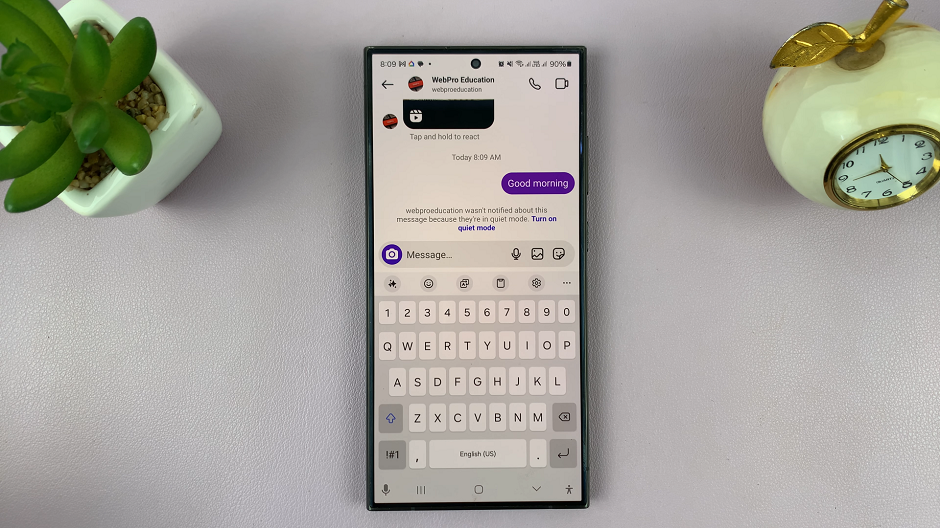
Also, anyone who DM’s you will know you are in quiet mode, because they will be notified as such.
Benefits of Using Quiet Mode
The benefits of using Instagram Quiet Mode extend beyond simply reducing distractions. Here are some advantages:
Improved Focus: By limiting notifications and setting time limits, Quiet Mode helps users stay focused on tasks without constant interruptions.
Enhanced Well-being: Managing screen time can contribute to better mental and emotional well-being by promoting a healthier balance between online and offline activities.
Increased Productivity: With fewer distractions, users may find themselves being more productive and efficient in their daily activities.
Additional Tips
To maximize the benefits of Quiet Mode, here are some additional tips:
Set Boundaries: Establish designated times for using Instagram and stick to them.
Limit Notifications: Consider muting non-essential notifications to minimize distractions.
Take Breaks: Use Quiet Mode reminders as an opportunity to take regular breaks from social media and engage in other activities.
Practice Mindfulness: Be mindful of your social media usage and its impact on your well-being. Use Quiet Mode as a tool for self-reflection and moderation.
Instagram Quiet Mode offers users a valuable tool for managing their social media usage and promoting a healthier relationship with technology. By enabling Quiet Mode and customizing settings to suit individual preferences, users can reclaim control over their online experience, reduce distractions, and cultivate a more balanced digital lifestyle. Whether you’re seeking improved focus, enhanced well-being, or increased productivity, integrating Quiet Mode into your Instagram routine can pave the way for a more mindful and fulfilling online experience.