In the ever-evolving landscape of digital productivity, the M4 iPad Pro stands as a beacon of innovation, offering users unparalleled flexibility and efficiency. One of the key features that sets this device apart is its ability to accommodate large app icons, a functionality that can revolutionize the way you interact with your favorite applications.
In this guide, we’ll delve into the intricacies of utilizing large app icons on the M4 iPad Pro and explore how they can enhance your workflow. At first glance, the concept of large app icons may seem like a purely aesthetic choice.
However, their impact goes far beyond mere visual appeal. Large app icons can significantly improve accessibility, especially for users with visual impairments or those who simply prefer a more prominent display. Additionally, they can streamline navigation and make it easier to locate and launch apps quickly, saving valuable time and effort.
Watch: How To Change PIN On Redmi Watch 4
Use Large App Icons On M4 iPad Pro
First, open the Settings app on your M4 iPad Pro. Scroll using the left-hand side panel until you get to Home Screen & App Library.
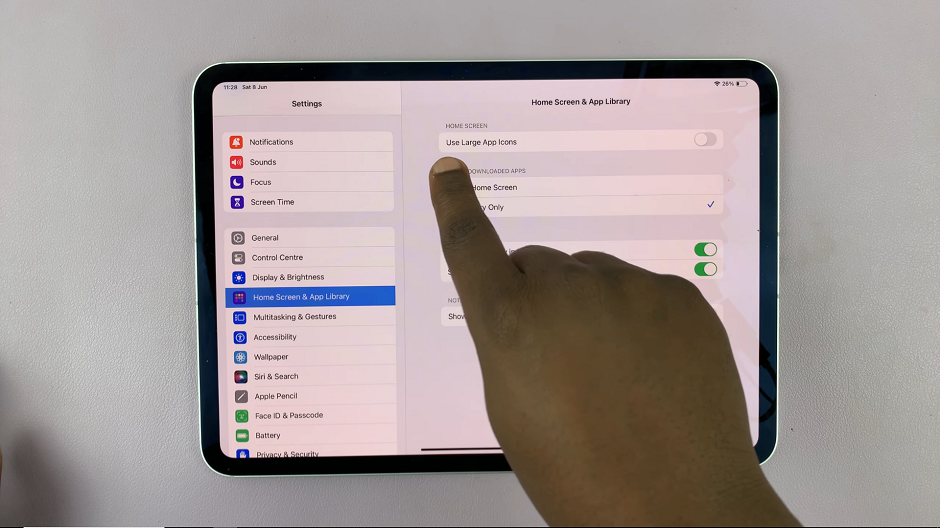
Under Home Screen & App Library, you should see the Use Larger App Icons option. It’s the first option on the list and has a toggle button next to it.
Tap on the toggle button to enable this option. It should turn green from grey.
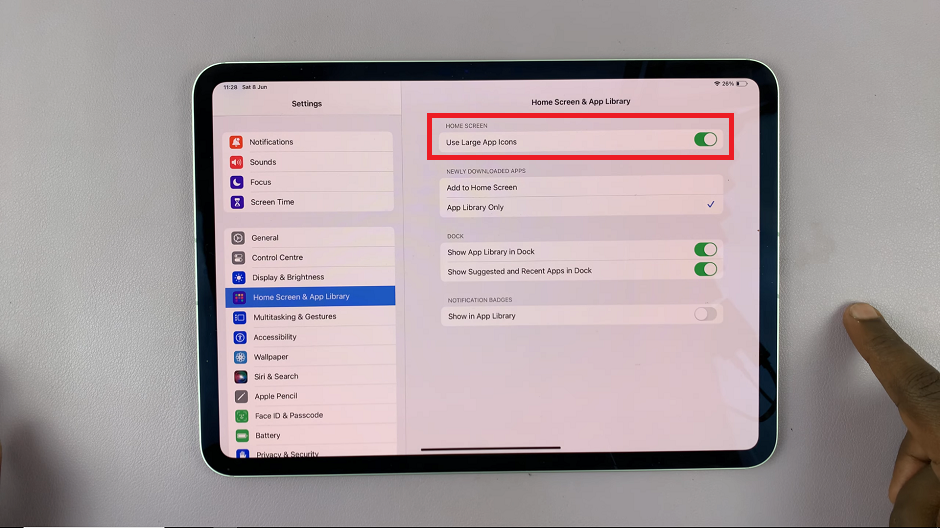
With larger app icons in place, organizing your workspace becomes a breeze. Take advantage of this feature by arranging your apps in a way that maximizes efficiency and productivity. Consider grouping similar apps together or placing frequently used apps within easy reach for quick access. By curating a personalized layout that suits your workflow, you can streamline your daily tasks and boost productivity.

Maximizing Accessibility
Large app icons aren’t just about aesthetics—they also play a crucial role in enhancing accessibility for all users. Whether you have vision impairment or simply prefer a more prominent display, the ability to resize app icons ensures that everyone can comfortably navigate their device with ease. By embracing inclusive design principles, the M4 iPad Pro empowers users of all abilities to make the most of their digital experience.
In conclusion, the M4 iPad Pro offers a wealth of features designed to optimize productivity and enhance user experience. By incorporating large app icons into your workflow, you can customize your device to suit your individual needs and preferences. Whether you’re a seasoned professional or a casual user, embracing this functionality can revolutionize the way you interact with your iPad and unlock new levels of efficiency. So why wait? Dive into the world of large app icons today and discover the difference they can make in your digital journey.
Read: How To Add Controls To a New Control Center Page In iOS 18

