Samsung’s Galaxy S24 and S24 Ultra are among the most advanced smartphones on the market, boasting cutting-edge features and powerful performance. Among their arsenal of functionalities is the Maintenance Mode.
Maintenance Mode is a specialized environment within the Android operating system that provides users with access to various tools and settings for system maintenance and troubleshooting. It allows users to perform tasks such as clearing cache partitions, performing system updates, and resetting device configurations without needing to access the regular Android interface.
In this guide, we’ll delve into how to use the Maintenance Mode on your Samsung Galaxy S24 or S24 Ultra, empowering you to make the most of this handy tool.
Watch: How To Enable Dark Mode On Samsung Galaxy S24
To Use Maintenance Mode On Samsung Galaxy S24
Begin by unlocking your Samsung Galaxy S24, S24+, or S24 Ultra. Utilize your preferred method, such as fingerprint recognition or facial unlock. Then, open the “Settings” app on your device. Locate it either on your home screen or in the app drawer.
Within the Settings menu, scroll down to find and select the “Device Care” option. Following this, scroll toward the bottom, find the “Maintenance Mode” option, and tap on it.
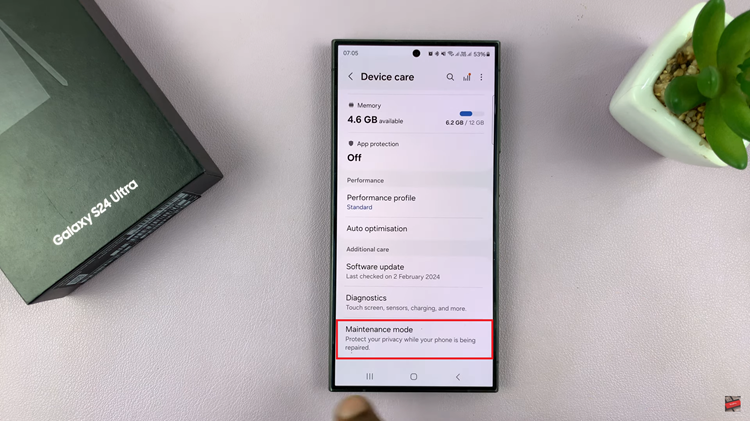
At this point, you’ll see a brief description of what Maintenance mode is. Now, scroll down and tap on the “Turn ON” option to enable it. From here, the device will restart and switch to Maintenance Mode.
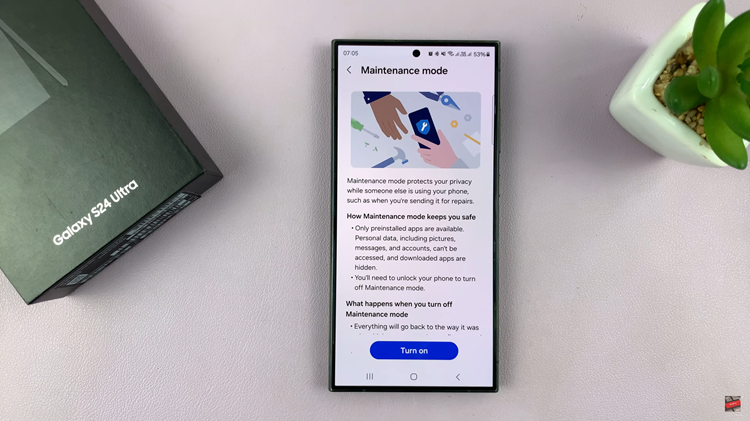
Once done with the maintenance mode, follow the steps above until Maintenance mode, then tap on “Exit” to disable it. As usual, your Samsung S24 will restart and restore you back to normal state.
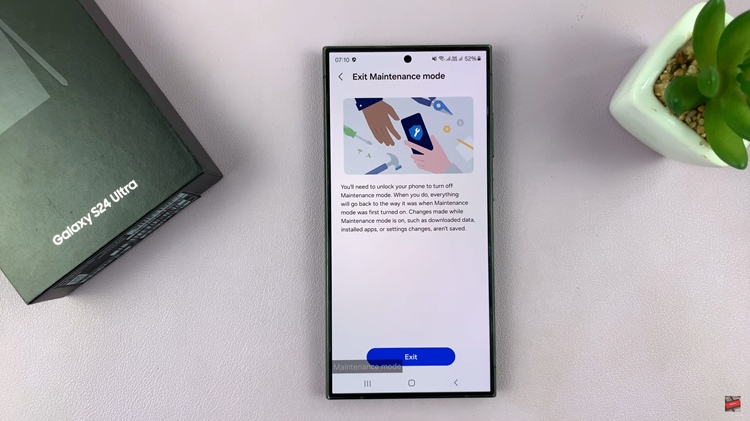
In conclusion, Maintenance Mode is a valuable tool for troubleshooting and maintaining your Samsung Galaxy S24 or S24 Ultra. By following the steps outlined in this guide, you can easily enter and exit Maintenance Mode and take advantage of its various features to keep your device running smoothly.
Read: How To Add Calendar To Lock Screen & Always On Display On Samsung Galaxy S24

