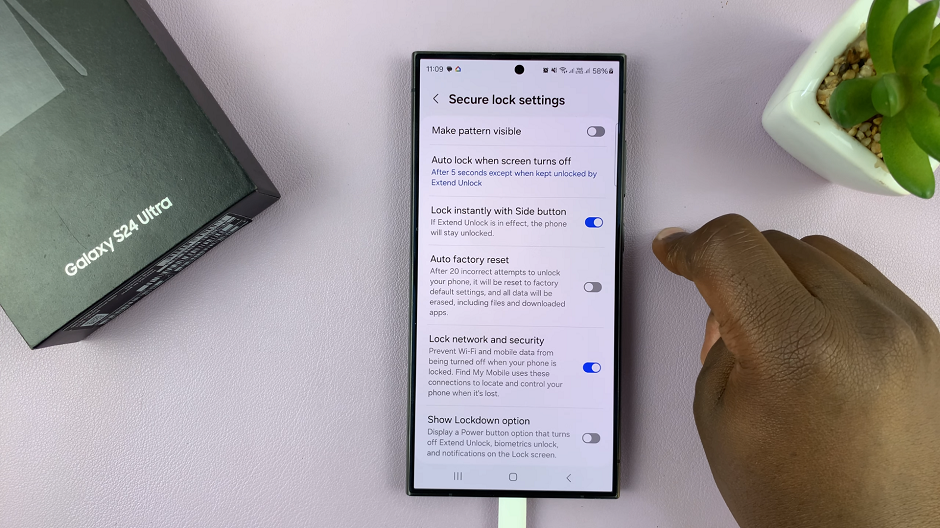The Calculator app on your iPhone has been a trusted tool for performing quick calculations since its introduction. With each iOS update, Apple brings new features and enhancements to make our digital lives even more convenient. In iOS 18, one of the exciting additions to the Calculator app is the ability to use Maths Notes.
This feature functions as a virtual notepad, allowing you to jot down equations, formulas, or any mathematical expressions that you may want to reference later. It is especially useful for students, professionals, or anyone who frequently deals with numbers and complex calculations on their iPhones.
In this article, we will explore how to use Maths Notes on the Calculator app in iOS 18 iPhone.
Watch: How To Install FC Mobile On iPad
Use Maths Notes In Calculator App On iOS 18 (iPhone)
To access the Calculator app on your iPhone, begin by swiping down on your home screen to reveal the search bar. Enter “Calculator” into the search bar and locate the app among the search results. Alternatively, you can open the Calculator app on your home screen.
Once launched, tap on the “Calculator” icon situated at the bottom left corner of your screen to open it. From the menu that appears, select “Maths Notes.” This feature-rich option allows you to not only input any mathematical query for instant answers but also annotate and manage calculations directly within the app.

Here, you can input any mathematical query, and the calculator will promptly provide you with the answer. This feature integrates seamlessly into your workflow, allowing you to annotate and manage calculations directly within the app.
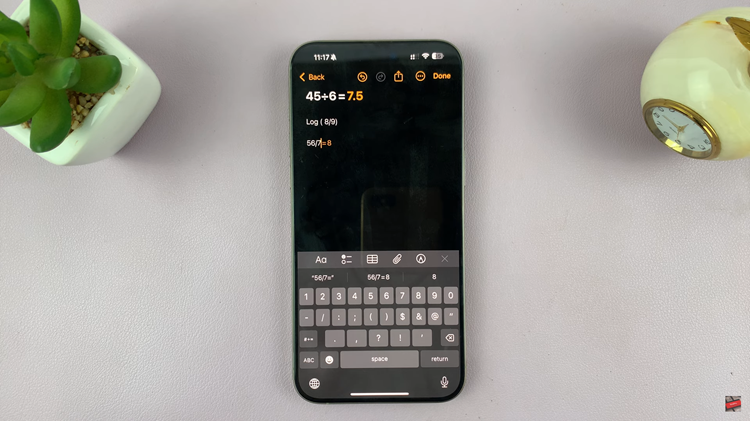
By following these simple steps and tips, you can start using Maths Notes on your iPhone today to make your calculations more organized and insightful.