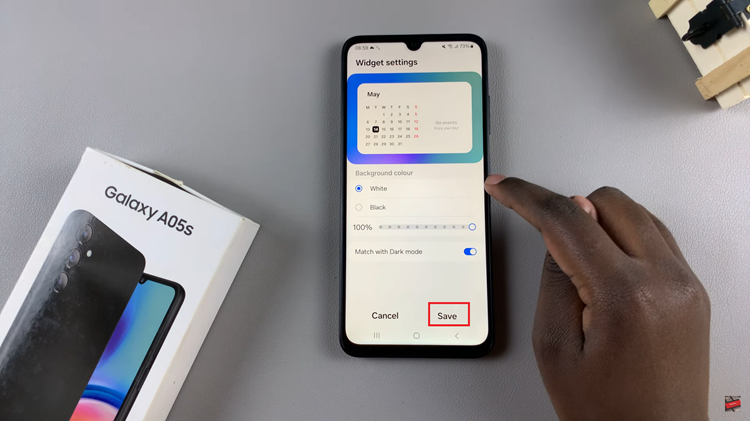Unlocking the full potential of your Samsung Galaxy S24 or S24 Ultra involves more than just exploring its cutting-edge features. With the increasing need for connectivity on the go, the Mobile Hotspot functionality on these devices stands as a beacon of convenience.
However, in a world where security is paramount, simply enabling a hotspot might not suffice. Enter the Mobile Hotspot One-Time Password (OTP) feature, a robust security measure that ensures only authorized users can access your internet connection.
In this guide, we’ll delve into the intricacies of setting up and utilizing the Mobile Hotspot OTP on your Samsung Galaxy S24 or S24 Ultra. Prepare to empower your device with an additional layer of security, making your mobile hotspot not just convenient, but fortified against unauthorized access.
Watch: How To Record Video With Both Cameras On Samsung Galaxy S24
To Use Mobile Hotspot One-Time Password On Samsung Galaxy S24
Firstly, unlock your Samsung Galaxy S24 and navigate to the home screen. Swipe down from the top to reveal the notification panel, and tap on the gear-shaped icon to access the Settings menu.
Within the Settings menu, scroll down and locate the “Connections” option. Tap on it to proceed to the next set of options. Following this, find and select the “Mobile Hotspot and Tethering” option. This section houses the settings related to sharing your phone’s internet connection.
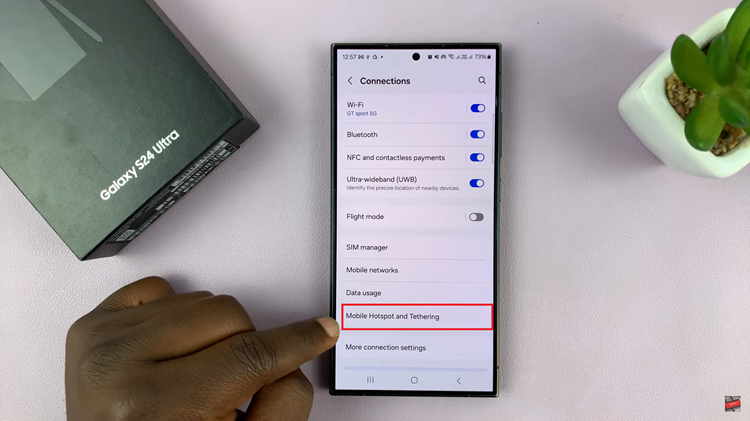
At this point, select “Mobile Hotspot” and then look for the “One-time password” option. Toggle the switch to the ON position to enable this feature. Once enabled, you’ll see the password for your hotspot. Afterward, save your changes and exit the settings menu.
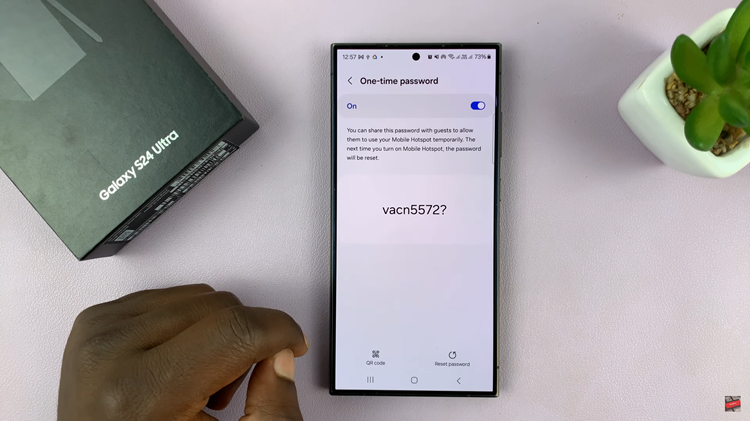
By following these steps, Samsung Galaxy S24 and S24 Ultra users can utilize the Mobile Hotspot OTP feature to securely share their mobile data connection with peace of mind. Whether you’re traveling, working remotely, or simply need internet access on the go, this feature offers an added layer of protection for your hotspot.