In this article, we’ll delve into the intricacies to use the palm gesture to effortlessly take selfie photos & videos on your Samsung Galaxy S24’s. This will unlock a new level of convenience and creativity for users.
In the realm of mobile photography and videography, capturing the perfect selfie or video can often be a challenging task, especially when trying to press the shutter button or record button while maintaining a steady grip on your device. Fortunately, Samsung has introduced an innovative solution to this dilemma with the palm gesture feature on their latest flagship devices, the Samsung Galaxy S24, S24+ and S24 Ultra.
The palm gesture feature on the Samsung Galaxy S24, S24+ and S24 Ultra utilizes advanced AI and sensor technology to recognize specific hand gestures, allowing users to trigger the camera shutter or start/stop video recording without physically touching the screen. By simply raising your hand with an open palm towards the camera, you can activate this intuitive feature, making it ideal for capturing selfies or videos in various scenarios where manual interaction with the device may be inconvenient or impractical.
Watch: Samsung Galaxy S24 / S24 Ultra: How To Connect 3.5mm Wired Headphones
Use Palm Gesture To Take Selfie Photos & Videos On Samsung Galaxy S24’s
Before you can start using the Palm Gesture, you’ll need to ensure it’s enabled.
To do this, launch the camera app on your Samsung Galaxy S24. Look for the settings icon, usually represented by a gear in the top-left corner of the screen, and tap on it.
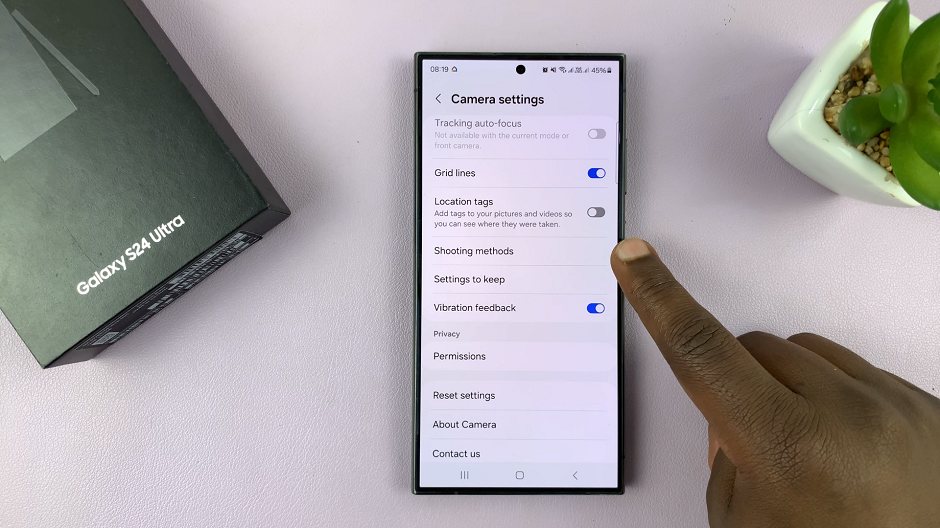
Scroll down and select Shooting Methods. Here, locate the Show Palm option with a toggle button next to it. Tap on the toggle button to enable the option. Once it’s turned on, you can now show your palm to the camera to take selfies or start recording selfie videos.
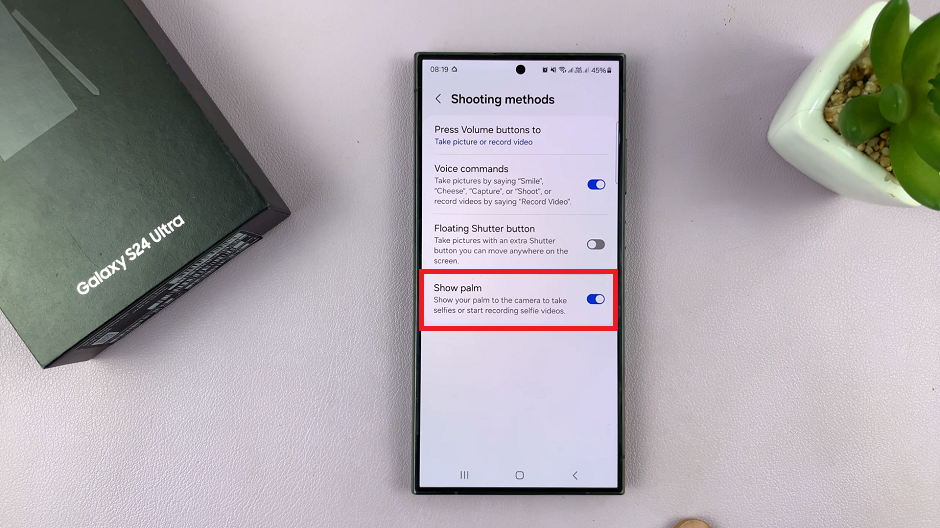
Next, go to the back or selfie camera and lift your palm to be captured by the camera. Ensure the whole palm is visible in the camera frame.
For a selfie, hold your phone at arm’s length, ensuring your face is within the frame. Extend your arm fully and open your hand in front of the camera. Ensure your palm is visible to the camera.

Once the camera detects your open palm, it will trigger a countdown timer, giving you a moment to strike your pose. When the timer reaches zero, the camera will automatically capture the shot.
Landscape Mode Shots with Palm Gesture
The Palm Gesture feature isn’t limited to just selfies. You can also use it to capture photos in landscape mode. Here’s how you do it:
Hold your Samsung Galaxy S24 in landscape orientation, with the camera viewfinder facing the subject. Stretch your arm out, ensuring your palm is visible to the camera.
The camera will detect your open palm and initiate the countdown timer. When the timer reaches zero, the camera will take the photo.
With palm gesture technology, capturing spontaneous moments and vlogging on the go becomes effortless and convenient.
Tips for Optimal Results
To maximize the effectiveness of palm gestures for selfie photography and videography on your Samsung Galaxy S24, S24+ and S24 Ultra, consider the following tips:
Practice Gesture Recognition: Familiarize yourself with the positioning and timing required for the device to recognize your palm gesture consistently.
Optimize Lighting: Ensure adequate lighting conditions for clearer and more vibrant selfies and videos.
Experiment with Angles: Explore different angles and perspectives to discover the most flattering selfie poses and video compositions.
Stay Steady: Maintain a steady hand while performing the palm gesture to avoid blurry photos or shaky videos.
By incorporating these tips into your palm gesture photography and videography routine, you can elevate your content creation skills and capture stunning visuals with ease.
The palm gesture feature on the Samsung Galaxy S24 redefines the way we capture selfies and videos on mobile devices. This offers unparalleled convenience and flexibility for users. By mastering the art of palm gestures, you can unlock a new realm of creative possibilities and effortlessly capture memorable moments with precision and style. Whether you’re an avid selfie enthusiast or a content creator on the go, harnessing the power of palm gestures will revolutionize your mobile photography and videography experience.
So, why wait? Enable palm gestures on your Samsung Galaxy S24 today. Embark on a journey of hands-free selfie photography and videography like never before!
Read: How To Hide Notifications On The Lock Screen Of Samsung Galaxy S24’s
