
WebPro Education
Tech tips everyday

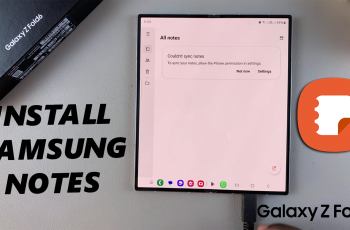
How To Install Samsung Notes On Samsung Galaxy Z Fold 6

How To Enable / Disable Double Tap To Turn Screen ON On Galaxy Z Fold 6

How To Enable / Disable Alarms In ‘Do Not Disturb’ Mode On Galaxy Z Fold 6
How To Enable / Disable Long Press App Icon To See Notifications On Galaxy Z Fold 6
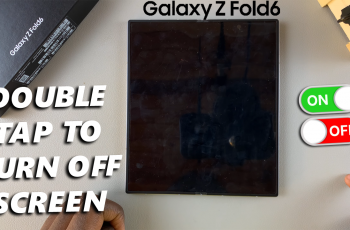
How To Enable / Disable Double Tap To Turn Screen OFF On Galaxy Z Fold 6

How To Enable / Disable Customized Samsung Health On Galaxy Z Fold 6

How To Revert To Default Language On Galaxy Z Fold 6

How To Enable/Disable ‘Offer to Save Passwords’ In Google Password Manager On Galaxy Z Fold 6
Ad Blocker Detected
Our website is made possible by displaying online advertisements to our visitors. Please consider supporting us by disabling your ad blocker.