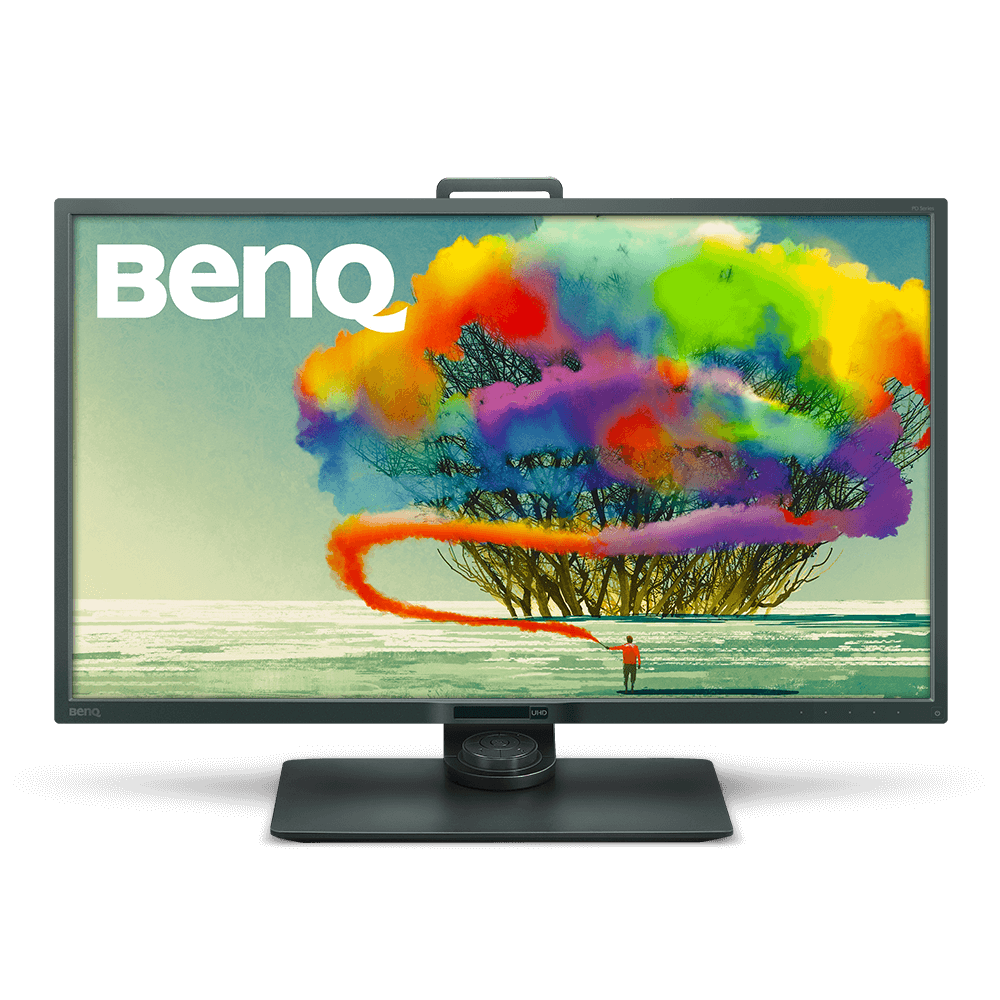The eyes are the window to the soul, and a display monitor is a window to a whole new world. Many mechanical parts constitute a personal computer, the keyboard, mouse, processors, and probably the most obvious, the monitor. All of these parts work together to provide access to the virtual world.
A study showed that during the global pandemic the world has seen an increase in media device usage, 40% for laptops and 32% for personal computers. This shows the growing interest in such devices. An interest that has been helped by the situation brought by Covid-19.
Building a computer can seem intimidating. Trying to understand the many processors and different wires required for a successful device can be overwhelming at first. No matter how advanced or complicated your processing system is, the monitor still dictates what you get to see. It serves as your eyes towards the virtual world.

If you do want high-quality monitors for your eyes, you need to consider many things such as refresh rates, resolution, and even size. This article is here to present you with the best options to serve as your window to the virtual world.
What Makes a Good Display Monitor
A good display monitor requires many things and you need to consider a lot of specifications. Here is a quick overview of the different things to look out for.
- Resolution
This tells you how many pixels there are on a screen. These are usually shown in the format of “1920 x 1080”, they may seem confusing but those are just the amount of pixels. Having a higher resolution means you get to have more pixels to show each detail of your game, video, or whatever you are looking at.
An example of incredible resolution would be 8k monitors. They provide you with a whopping 7,680 x 4,320 amount of pixels, this is the same as having four 4k monitors forming a square. As you can imagine, it is huge and provides an incredible amount of detail.
8k monitors are a great example of how pixels can affect the quality of images. They are not often advised to the average person due to the high price. On the other hand, if you can afford an 8k monitor then the quality might be worth the investment.
All in all, it’s about deciding what you need the monitor for and how it will help you in this area.
If you plan to simply play Minecraft then an 8k monitor will be extremely fun but not necessary. But if you plan to enjoy incredibly high-definition movies or gameplay, then an 8k monitor will do great.
In addition to the great resolution, generally, a monitor with such a resolution will automatically have great refresh and response time. Showing that overall, a high resolution is a good indicator for a great monitor.
- Hertz
This may also be intimidating but this simply says how often a monitor refreshes or replaces the image.
A good example would be a stop motion film. Having a low refresh rate (hertz) will have your game looking like a gallery of pictures. A higher refresh rate has the monitor constantly shifting through the new data allowing you to have a smooth experience.
Generally, gamers make use of 60 Hz monitors due to the nature of needing information quickly. 60 Hz is seen at the moment as the “bare minimum” due to how advanced most games are today. However, a 120 Hz monitor is usually the recommended specification for seamless gameplay.
Most monitors have their Hz along with other information pasted on a sticker on the model highlighting the importance of Hz.
- Price
As with any purchase price is very important. You don’t want to spend a huge amount of money on a monitor that doesn’t do the price justice. On the other hand, you don’t want to be so stingy with your money, leading to a sub-optimal monitor.
When it comes to technology, sometimes cheaper doesn’t always mean worth, and more expensive doesn’t mean better. It’s about finding the right balance and choosing from there.
Searching for monitors online may be confusing due to the wide range of prices. A monitor’s prices will greatly depend on its specifications. High definition monitors are quite pricey but they make up for it with the smooth experience. These usually range from 300 to 600 USD.
A monitor best fit for video editing tends to go at a higher price range like anything from 900 to as much as 5,000 USD.
- Response Time or Xms
Response time is indicated by “ms” and often you may find the data saying “.5ms” for the fastest monitor out there. This shows how quickly a monitor can transform or translate pixels into the rightful color. It is important to note that computers don’t just receive pictures, they receive data that they turn into pictures for you.
Having a shorter response time can mean a smoother and less blurry image during intense situations.
Deciding on a Display Monitor
There are more things to consider when you want the absolute best monitor out there. For the majority of users out there, satisfying these categories will already be more than enough. Of course, that depends on the use.
Before you go on to purchase a monitor or even any pc parts, you need to consider what they will be used for. Do you want to be a pro-gamer? Maybe you want to edit the next great film? There are millions of monitors out there and there is one suited exactly to your needs. The first step to getting that special monitor is first deciding on your needs.
Best Ultra High-Resolution Display Monitors for You
Here are a few suggestions, we still encourage you to look for your monitor based on the specifications you need for your pc. In this section, we didn’t add any pictures of the monitors because we want you to pick your monitor based on what you need. We don’t want “coolness” to be a factor.
LG 27GN950-B
If you are a: Gamer
Screen size: 27-inch
Resolution: 3840×2160
Response time: 1 ms
Refresh rate: 144 Hz
This is a great monitor for gaming, it has a great refresh rate combined with beautiful response times. It can be your best friend during those clutch situations. This monitor will work great for any game you intend to play.
Pixio PX277 Prime
If you are a: Gamer
Screen size: 27-inch
Resolution: 2560×1440
Response time: 1 ms
Refresh rate: 165 Hz
Just like the first monitor, this has an amazing combination of refresh rate and response time. This is very similar to the first suggestion but with a smaller resolution and a higher refresh rate. This will be better suited for those who need information quickly instead of enjoying the view. Maybe, someone like a competitive gamer who needs to make every second count.
Dell Ultrasharp U3219Q
If you are a: Editor
Screen size: 32-inch
Resolution: 3840 x 2160
Response time: 14.0ms
Refresh rate: 60Hz
This is the first monitor better suited for editors or those who belong in the creative industry. These are the ones that prioritize the quality of pixels over the speed of their arrival.
As you can notice they have a significantly low refresh rate and longer response time but they have a bigger resolution. This monitor works great for an editor because of the utility.
Monitors built for editing tend to have other features such as color correction than make images smoother. There are a lot of these mini-features that are provided by different monitors. If you’re looking to get a monitor for editing it’s best to look at it on a case-to-case basis.
With all of the mini-features of this monitor, this monitor goes for a hefty 1,600 USD. This is not advised for anyone looking for a budget monitor but for those who can afford it; the investment might be worth it.
A bigger screen allows an artist to enjoy every bit of detail along with the big resolution. It also has multiple inputs allowing for multiple creative tools to be connected.
BenQ PD3200U
If you are a: Editor
Screen size: 32-inch
Resolution: 3840 x 2160
Response time:4 ms
Refresh rate: 60Hz
This monitor works great for editors for the same reason as the Dell Ultrasharp U3219Q, a good screen size paired with a high resolution.
This is an editing fit monitor that is unique due to its price. It isn’t as cheap as an average gaming monitor but it is a steal when compared to other editing monitors.
MSI Prestige PS341WU
If you are a: Editor
Screen size: 34-inch
Resolution: 5120 x 2160
Response time:4 ms
Refresh rate: 60Hz
This monitor is the middle ground between entry numbers 3 and 4. This goes for around 999 USD and provides a few benefits from both worlds. This 5k monitor includes 98% DCI-P3, and 100% sRGB color coverage which is another small detail.
The numbers basically just mean that it lets you look at the colors with incredible accuracy.
Key Takeaways
A monitor is essential to whatever process you have going on in your virtual world. Choosing the right monitor to represent this dimension can greatly affect your experience. Whether you want to edit your films or casually play a game, picking the right monitor should be a process taken seriously.
This article shows you how to pick the right kind of monitor for you with a few examples on top of them. When it comes to your experience in work or entertainment, you deserve the best fit for you.