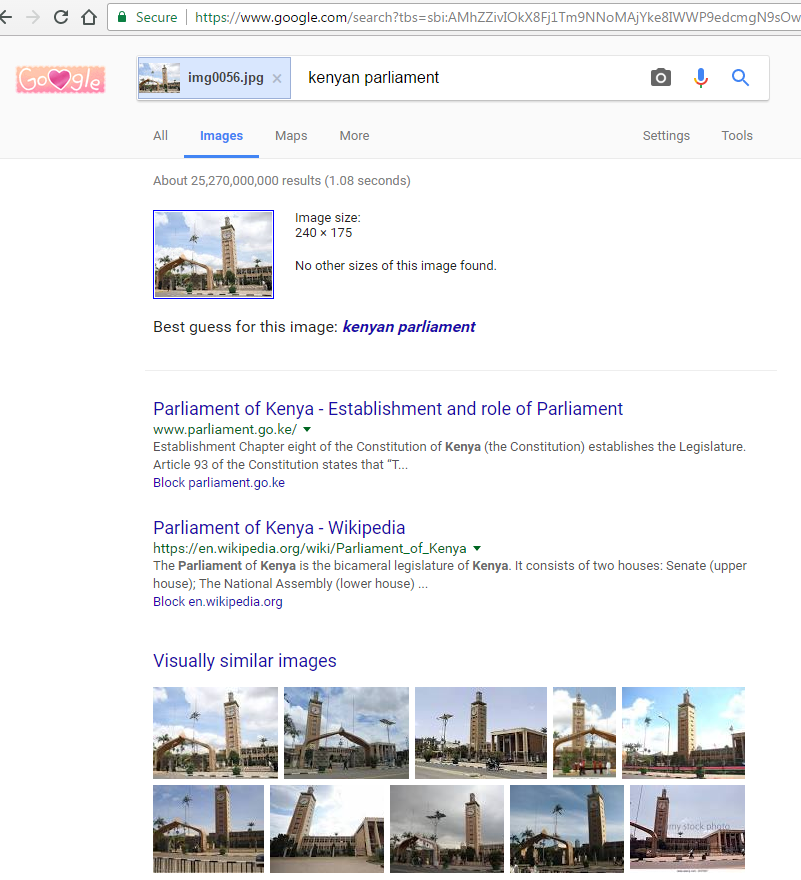Before you change your Instagram username, it’s important to understand what it is. The Instagram username is a unique identifier for every Instagram account. It’s what the Instagram team and your followers use to find you, tag or mention you within the platform.
If you signed up for Instagram some time ago and you no longer want the username you’ve been using, the process of changing it is very simple. You might want to change your Instagram account as a sign of growing up, if you want to re-brand or maybe because your dream username has been free’d up and it’s now available for you to use.
Since Instagram is mostly used on mobile devices, it’s highly likely that you’re trying to change your username on the Instagram app on either Android or iOS. But we will also look at the web interface because you can do it from there too.
How To Change Instagram Username On iPhone App
First, update your Instagram app on your iPhone to ensure you’re using the latest version. Then launch your Instagram application. Assuming you’re logged in to your Instagram account.
Tap on the profile icon in the bottom right corner to go to your profile page.

That will open your Instagram profile page. Just below your profile picture on your profile page, you should see an ‘Edit Profile’ button. If you’re on a personal Instagram account, it’s a huge horizontal button. If you’re on a business Instagram page, the ‘Edit profile’ button is among other buttons on the profile page. Either way, tap on that button.
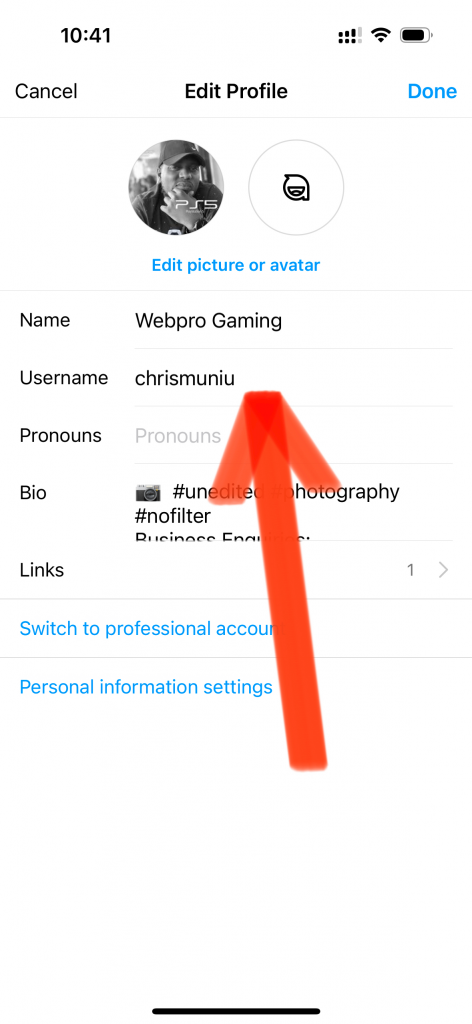
You should see your username as one of the fields you can edit. Simplt tap on your usaernm
Sign in to the Instagram app on your Android or Apple device. Tap on the profile icon to open your profile page. Then tap on the ‘Edit Your Profile’ button.
NB: If you are on PC, open Instagram.com on any web browser and sign in to your account. Click on the Profile icon. Then click on the ‘Edit Profile’ button.
Now tap(click) on the username and change it to whatever you want it to be. Tap on the save icon at the top right corner to save your new username.
Instagram will accept or reject a username depending on it’s availability and their registered trademark policy.
When accepted, the new username will be active immediately. Your follower and following count will remain the same. Your new username will now appear in your profile and on your posts.
Tip: When you change your Instagram username, advertise it as much as possible and so that you’re followers can tag and mention you using your new username. If possible, create a new account with the old username and inform people that you have moved to the new username.